Hard Surface Concept Design Workflow


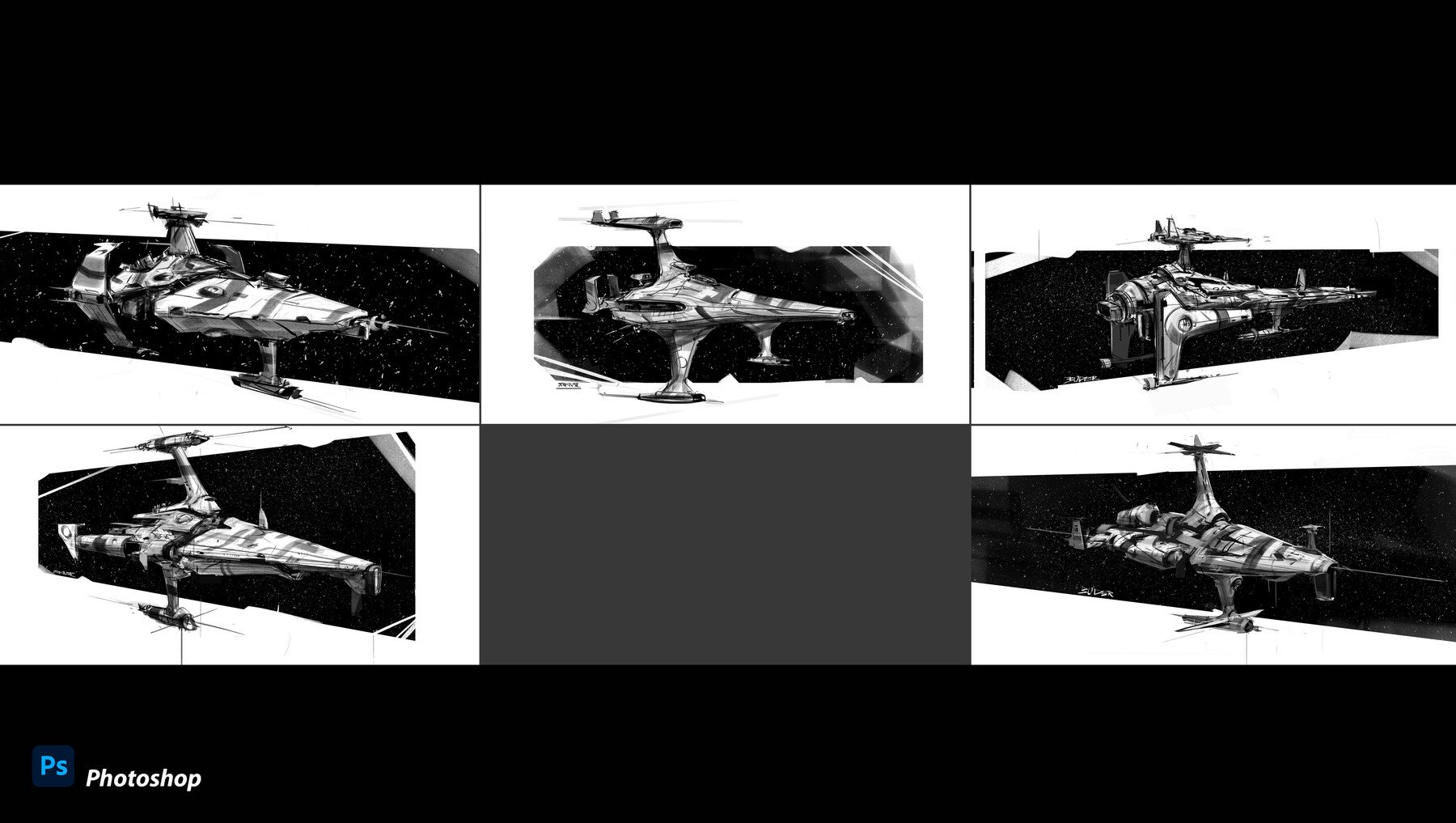
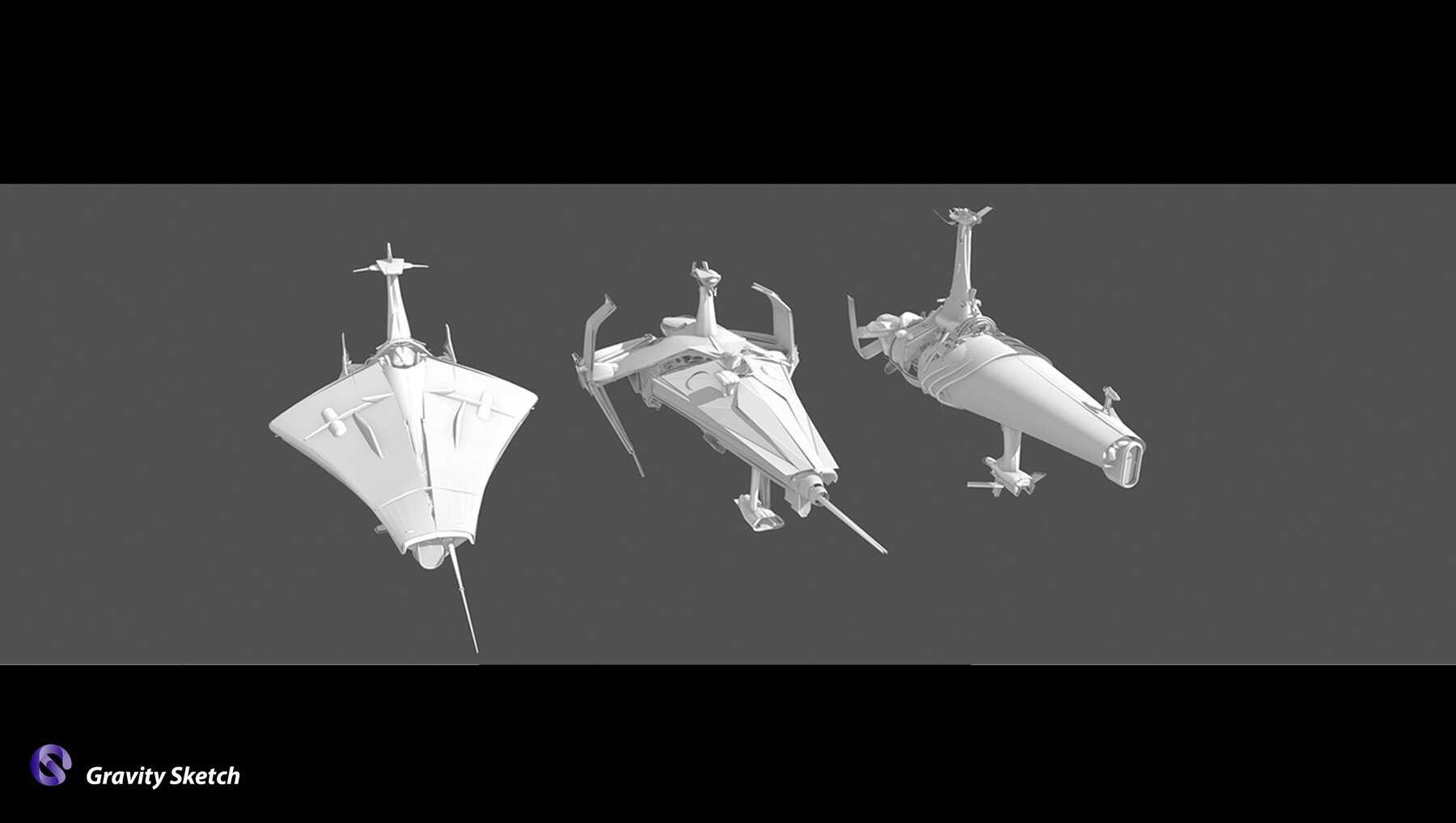
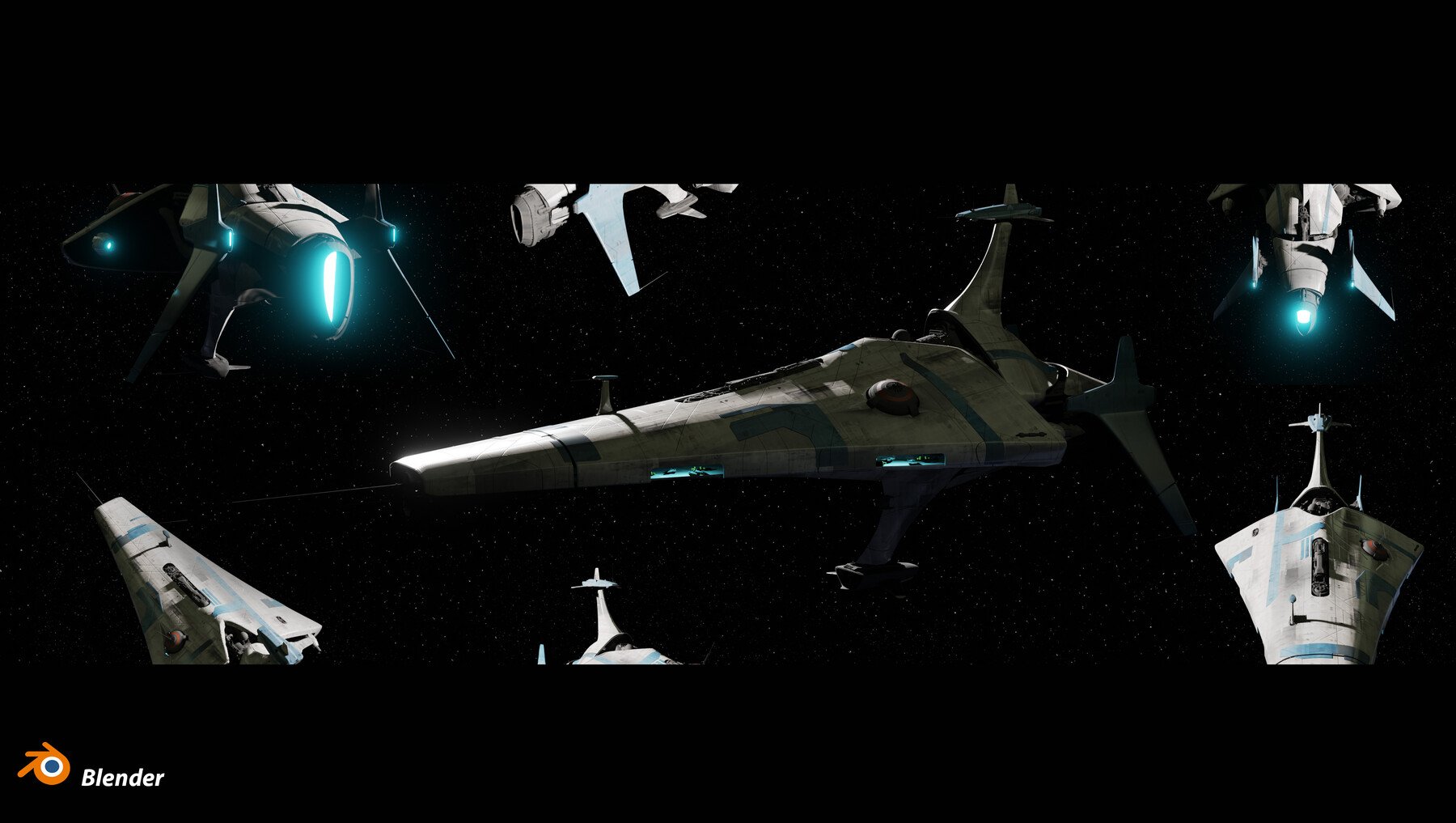
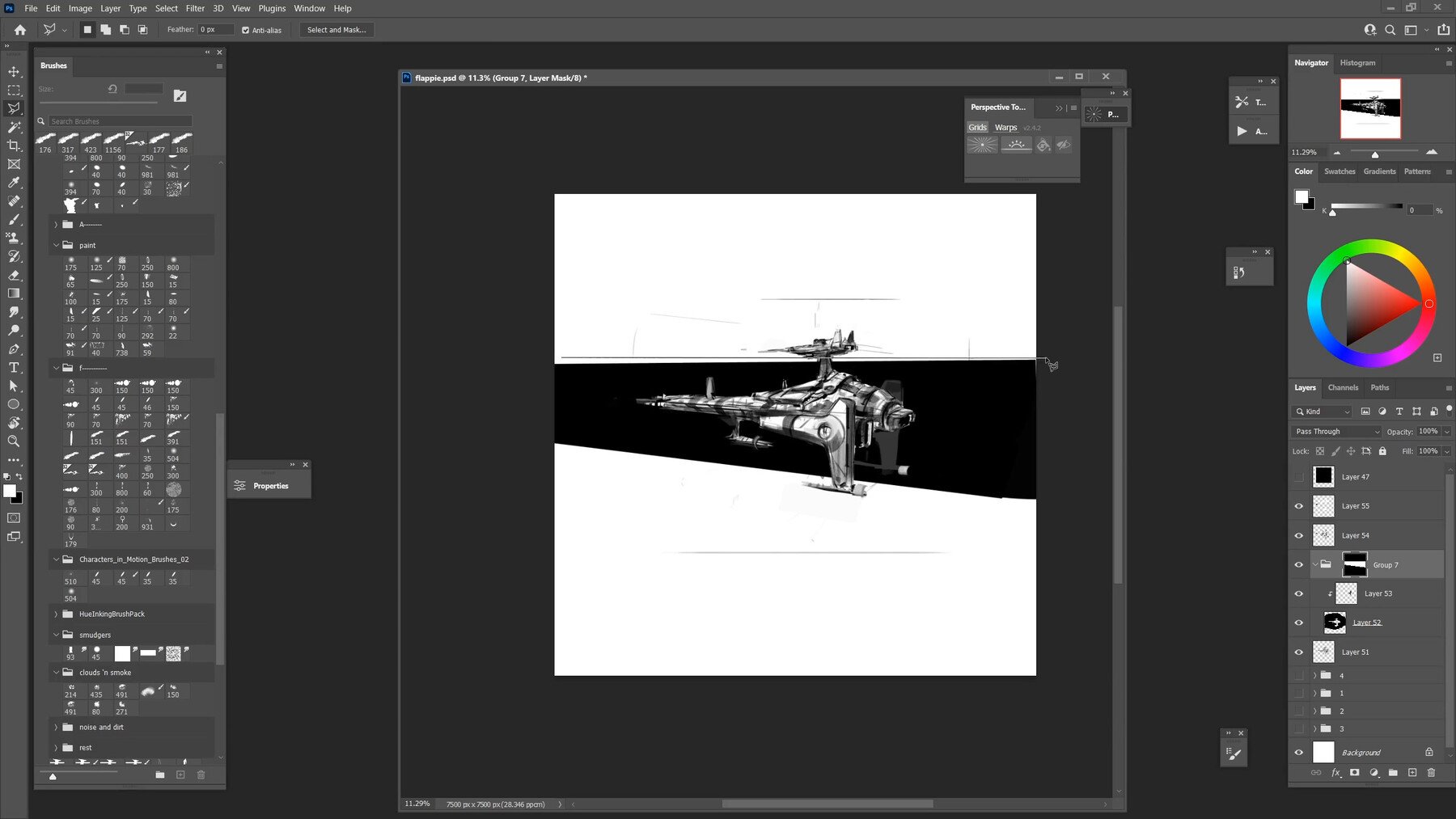
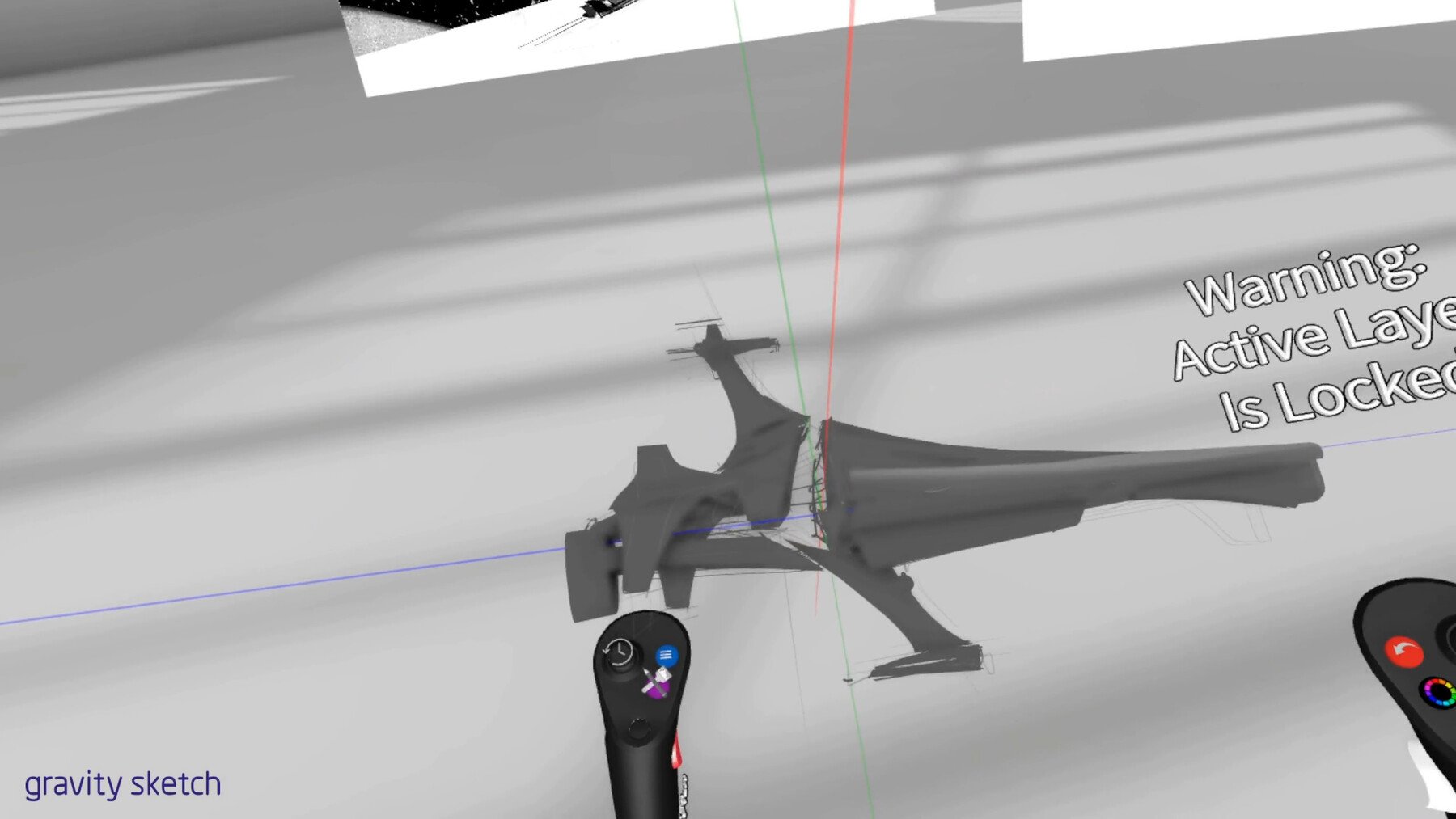


In this tutorial I go over my workflow for Hard Surface Concept Desgins.
I am going over how I use quick thumbnail sketches to start my design process, continue to develop the concept in Gravity Sketch and finally cleaning it up in Blender for a final presentation.
Software used:
Photoshop
Gravity Sketch
Blender 2.93.4+
I am not going into specifics of the used tools so a general knowledge of the used apps or similar tools is suggested.
Included files:
- Narrated process Videos
- Unedited versions of all the videos
-All source files (.psd, .fbx, .blend)
The kitbash parts used in the tutorial are not included since they are not made by me.